Get our app!
DownloadFAQ
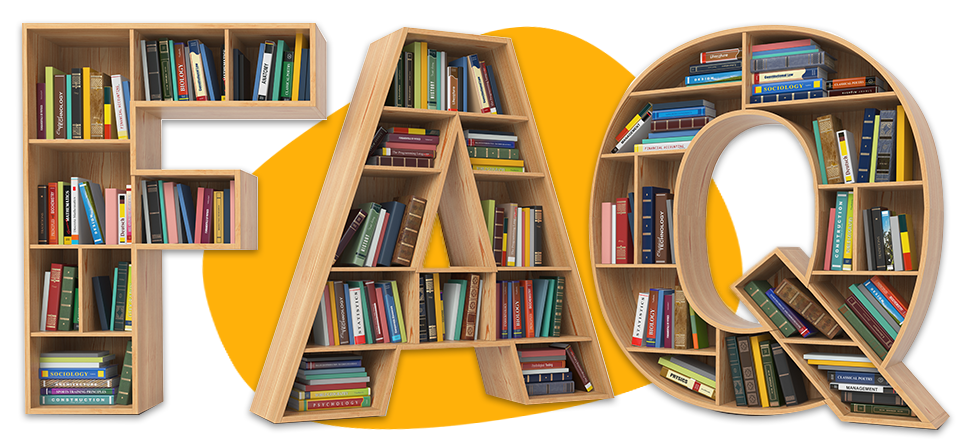
Documents
A colour copy of valid passport and/or other official identification document issued by authorities (e.g. driver’s license, identity card, health card, etc). The identification document must contain the client’s full name, an issue or expiry date, the client’s place and date of birth or tax identification number and the client’s signature. A recent utility bill (e.g. electricity, gas, water, phone, oil, Internet connection, bank account statement) dated within the last 6 months and confirming your registered address. The name on the bill/statement should be the same as the name of the client. For third party deposits, please send documents for both parties as well as a front & back, colour copy of the credit card used, showing: full name, expiration date, last 4 digits of the credit card number when the name is provided on credit card and first 6 digits and last 4 digits visible in case where no name is provided on credit card. Please note: You need to hide the CVV Security code on back and POA form. All documents must be readable, easily viewed and identified with all corners clearly visible.
As a regulated company, we operate in accordance with a number of compliance-related issues and procedures imposed by our regulatory authority, FSA. These procedures involve the collection of adequate documentation from our clients with regards to KYC (Know Your Client), including the collection of a valid ID card and a recent (within 6 months) utility bill or bank account statement that confirms the address the client has registered with.
Yes, you may open as many accounts as you need for trading using a single IP address and identical personal data.
If you wish to update your personal information, please send an email to [email protected] from your registered email address.
Trading Accounts
We offer the following trading accounts:
- Fix
- Floating
Clients of FXORO Global may open a trading account in USD, EUR.
In order to proceed with approval of corporate account you must provide all of the following documents:
- Certificate of Incorporation
- Certificate of Shareholders
- Certificate of Directors and Secretary
- Certificate of Good Standing
- Certificate of Registered Office-Address
- Memorandum and Articles of Association
- Websites/Activate links (if any)
- Bank statement or utility bill in order to verify the registered address of the Company
- Verification of Directors and Shareholders owning over 10% (Passport, Identity Card)
- Proof of residence for Directors and Shareholders (not older than 6 months)
- Board resolution – authorize the private person to make deposits on FXOROGlobal
- Source of funds
- LEI Number (Legal Entity Identifier)
After your application has been reviewed, you will receive either a notice that your corporate account at FXOROGlobal has been opened or a request for clarification regarding your application *Note. In a case where there has been made a deposit from a corporate credit card but from a retail client account then you must submit only the below documents
- Board Resolution where has been approved the authorization for the use of the Credit Card
- Certificate of shareholders
- Certificate of directors
It is not possible to change the base currency of your account, however you can open a new account at any time and then specify your preferred base currency.
Yes, we do. Forex Islamic accounts are also known as swap-free accounts as they imply no swap or rollover interest on overnight positions, which is against Islamic faith. We offer by request our Islamic accounts to clients following the Muslim faith. As soon as our relevant department receives your request, your trading account will receive swap-free status and you will be notified by email accordingly. Please note that FXOROGlobal reserves the right to revoke the swap-free status granted to any real trading account in the event of any form of abuse.
Leverage is the multiplication of your balance. This allows you to open bigger trading positions since the margin required will be lowered according to the leverage you have chosen. Even though with leverage you can make a bigger profit, there is also a risk of having a bigger loss because the positions you open will be of higher volume (lot size).Example: Your trading capital is 10,000EUR The leverage chosen is 100:1 For a FIX trading account this means 100*10,000=1,000,000EUR On EURUSD long position opening at 13,055, position closing at 13,155 The difference is 0.0100 pips thus 1,000,000*0.0100=10,000USD this is the profit you made.
The leverage depends on the instrument traded. Please read more details about this here.
Margin is the required amount in the base currency of the trading account needed to open or maintain a position. When trading forex, the Required/Used Margin for a specific position=Number of Lots * Contract size / Leverage. Here the result is originally calculated in the first currency of the traded pair, and then converted into the base currency of your trading account, which will be numerically displayed on your MT4, or any other trading platform. The margin requirement for gold and silver is calculated like this: Lots * Contract Size * Market Price / Leverage. The result will be in USD, which will be converted into the base currency of your trading account (in case it is other than USD). For CFDs, the required margin is Lots * Contract Size * Opening Price * Margin Percentage. The result will be in USD, which will be converted into the base currency of your trading account (in case it is other than USD). More details can be seen here. Margin level is calculated with the formula Equity/Margin * 100%. Free margin is your equity minus margin. It means the available funds that you use for opening new positions, or for maintaining existing positions.
For fees regarding a dormant account please see Client’s Agreement
Stop loss is an order for closing a previously opened position at a price less profitable for the client than the price at the time of placing the stop loss. Stop loss is a limit point that you set to your order. Once this limit point is reached, your order will be closed. Please note that you need to leave certain distances from the current market price when you set up stop/limit orders Using stop loss is useful if you want to minimize your losses when the market goes against you. Stop loss points are always set below the current ASK price on BUY, or above the current BID price on SELL.
Take profit is an order to close a previously opened position at a price more profitable for the client than the price at the time of placing the take profit. When the take profit is reached, the order will be closed. Please note that you need to leave certain distances from the current market price when you set up stop/limit orders.
Amount of Base Currency*Pips=Value in Quote Currency Value of 1 pip in EUR/USD=1 Lot (100 000 €) *0.0001=10 USD Value of 1 pip in USD/CHF=1 Lot (100 000 $) *0.0001=10 CHF Value of 1 pip in EUR/JPY=1 Lot (100 000 €) *0.01=1000 JPY
Swaps=Pip value x Number of lots x Swap rate x Number of nights Example: $10 (pip value for 1 lot of GBP/USD) x 4 (number of lots) x 0.35 (short GBP/USD) x 4 (number of nights)=$56 swaps
Platform
Feel free to contact your Personal Account Manager via live chat, email or by phone to schedule a presentation on MT4
- An instant order is an instruction to open a position at the current market price.
- There are many ways to place an instant order in the MT4 terminal:
- Click on the ‘New Order’ button on the ‘Standard’ toolbar
- Select ‘New Order’ from the ‘Tools’ drop-down menu
- Press F9
- Right-click an instrument in the ‘Market Watch’ window and select ‘New Order’
- Double-click an instrument in the ‘Market Watch’ window
- One-click trading
- Proceeding with any of the above options will open up the ‘Order’ window. This will let you adjust the parameters of the position you are about to open. The ‘Symbol’ field allows you to change the instrument, while the ‘Volume’ field is where you set the size of the trade (lot). You may also set stop-loss and take-profit levels, while checking the ‘Standard Deviation’ box at the bottom of the ‘Order’ window will allow you to set the pip range that will be available to you if the market price deviates from the price you clicked at so as to avoid requotes at times of high volatility.
- You may then click ‘Sell’ to open a short position at the current bid price, or ‘Buy’ to open a long position at the current ask price.
Every buy order is open at ASK price and closed at BID price, and every sell order is open on BID price and closed at ASK price. By default, you are only able to see the BID line on your chart. In order to see the ASK line, right click the particular chart -> Properties -> Common-> and tick the Show ASK line.
Should the need arise for you to modify or delete a pending order that you have placed, locate the order in the ‘Terminal’ window at the bottom of your MT4 screen. Open orders appear above your account details, while orders that haven’t yet been executed appear below them. Right-click or double-click on the order you wish to modify or delete. A pop-up menu will appear that will allow you to select ‘Modify or Delete Order’. The ‘Order’ window will appear and enable you to change the price at which the order is triggered, to re-set the expiry date of the order, to set stop-loss and take-profit levels or to delete the order altogether.
If your pending order has not been executed, it may be because you did not have sufficient funds to open the position when the pending order was triggered. Alternatively, your pending order may not have been executed if the specified price has not yet been reached. Please note that for pending Sell Orders, the bid price must reach your specified level; for pending Buy Orders, the ask price must reach your specified level.
All account information and trade history is found in the ‘Terminal’ window at the bottom of your MT4 screen. At the bottom of this window you will find the following tabs:
- Trade: displays your account balance, equity, margin, free margin, margin level, and any open positions and pending orders
- Account History: displays a complete breakdown of all the orders you have placed including date and time, type, size, instrument, price at open, take-profit and stop-loss levels, price and time of close, swap fees and profit.
- Journal: provides a list of all the actions you have taken on your MT4 terminal, as well as their respective dates and times.
Deposits/Withdrawals
Information about our Deposit/Withdrawal options are available here.
Yes, you can, if at the moment of payment your free margin exceeds the amount specified in the withdrawal instruction, including all payment charges. Free margin is calculated as equity less necessary margin (required to maintain an open position). If you do not have sufficient free margin in your trading account, the system will not accept your request and you will need to lower the amount. Please note, that any credit in your account is considered as part of your equity and will be deducted as the result of any withdrawal.
Your withdrawal request is processed by our back office within 48 hours and you will receive your money via bank wire or credit/debit card between 3 – 10 business days. Kindly note: Saturday and Sunday are not considered business days.
Usually, withdrawals are processed and sent out within 48 hours for Credit/Debit cards and e-money, or up to 10 business days for wire transfers. Before requesting a withdrawal, please make sure that all requirements are met. These may include account verification, sufficient usable margin, correct withdrawal method and more. Once all requirements are met your withdrawal will be processed.
Support
After three (3) consecutive months of non-use (“Inactivity Period”) of the trading account, an inactivity fee will be deducted from the Customer’s trading account, by the end of the inactivity period. The fee should be taken from customers without open positions who didn’t trade for 3 months (3 months from the time they closed their last position). For the first three consecutive inactivity periods, the Company shall deduct the fee of 25 EUR/GBP/USD/CHF (depending on the customer’s relevant currency based account), per inactivity period. For the fourth consecutive inactivity period, the Company shall deduct a yearly inactivity fee of 100EUR/GBP/USD/CHF (depending on the customer’s relevant currency based account).
Therefore, for every year that the account remains inactive, the Company shall deduct for the first three inactivity periods, the fee of 25 EUR/GBP/USD/CHF (depending on the customer’s relevant currency based account) per inactivity period and by the end of the fourth inactivity period, the Company shall deduct a yearly inactivity fee of 100EUR/GBP/USD/CHF (depending on the customer’s relevant currency based account).
The fee will be discontinued the moment the account is no longer deemed inactive, following new trade order for example. The deductions will be executed until the account balance is zero. There will be no charge if the free balance is zero. Accounts with a zero free balance may also be closed.
When the markets are closed you are unable to trade. As trading occurs only when the market is open (open positions, close positions, place and modify orders) so when the markets are closed, there are no trades available.
FXORO Global is not regulated in the USA. Therefore, we are unable to accept customers from the United States at this time. Additionally, we do not accept any funds that originate from within the US.